 1089
1089
Set Ringback for a New Call Queue
Edit Call Queue to use Ringback
A call queue will either play music or play a ringing sound when a caller connects to the queue, depending on the setting selected when creating the call queue. By default, music on hold is selected for call queues, which means that when a caller is placed into a call queue, they will start hearing hold music. This is not always preferable because the customer will think they are on hold and aren't being connected to an agent. If you would like callers to hear a ringing sound when they first enter a call queue, you can set ringback.
What is Ringback?
Ringback supplies a ringing sound while the caller waits to be connected to an agent in the call queue.
Set Ringback for a New Call Queue
This article assumes you are logged into the Manager Portal as an Office Manager, or Site Manager.
If you do not know your login name or password, please click here or contact CallHarbor Support.
1. When adding the call queue, during the Pre-Queue Options sub-tab, select the Queue Audio drop-down

2. Select Ringback from the drop-down options

Edit Call Queue to use Ringback
This article assumes you are logged into the Manager Portal as an Office Manager, or Site Manager.
If you do not know your login name or password, please click here or contact CallHarbor Support.
- Select the Call Queues tab

- Locate the queue to upload Ringback to and press the Music note icon

- This will switch the portal to the Music On Hold tab, but the queue is selected

- Click Add Music
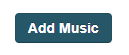
- The Add Music window is opened

- Click Browse and select the Ringback audio file. The Ringback audio file can be downloaded from the righthand side of this article.


- Enter Ringback in the Song Name text box

- Click Upload. Cancel will disregard




